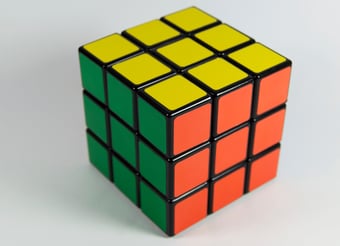 Integration between data systems is a key part of data management. As more data systems are used in an organization, system integrations are becoming even more critical. Data system exchanges Integrations are typically heavily tested when initially implemented. These system integrations are behind the scenes and hoped to never be worried about again.
Integration between data systems is a key part of data management. As more data systems are used in an organization, system integrations are becoming even more critical. Data system exchanges Integrations are typically heavily tested when initially implemented. These system integrations are behind the scenes and hoped to never be worried about again.
The reality is, a system integration is never "done" or "complete" due to the fact that: software technology is geared towards continuous engineering, system functionality will change, data models will change, API calls will change and most importantly your needs and institutional strategies will change. But the magnitude of the integration between the systems does not end.
The "post go live" management of system integration is one of the least recognized efforts of the system integration process, though it is one of the most important for continuity and long term success. Institutions, including those in higher education, must approach the post go live management of an integration in the same methodical, well planned manner as the implementation itself.
Here are ten best practices we have gathered over the years, no matter if API, flat file or vendor supplied integration between data systems:
- Monitor often any integration logs, reports or dashboards available. Many integration offerings send notification/alert emails if there are issues. If you do not have tools that you can access, then work with your IT Department or integration vendor on reporting of integration activity.
- Do a regular review of the integration solution, preferably monthly but at a minimum yearly. Do a health check on your integration to see if it is doing what you want it to do, if changes or enhancements need to be scheduled. Set up a recurring task reminder. If applicable, communicate with IT and integration vendor regarding changes or enhancements.
- Fix integration failures quickly and do root cause analysis if necessary. Don’t just fix the initial problem, save time by fixing the root cause of the trouble. It might be a missing value in a table or a case that was not foreseen in the initial implementation.
- Understand the data of the data systems that is being integrated. Understand how changes in one system affects the other system and the integration solution. Usually adding something to a drop-down box like a lead source or new employee type will impact the other system and integration changes will need to be made. Always look for upstream and downstream affects of a change.
- Understand the integration solution. If vendor supplied integration, review the vendor training materials including training videos if available. Stay informed of the integration solution. Attend any vendor update webinars and receive the vendor’s email communication if available. Watch out for any updates that might affect the integration at your institution.
- Log any changes that affect the integration. This could be making note that a custom field was added in both systems or that an integration resync was done. Make note of any major issues with the integration in the log along with the date of issue. This information might be helpful if data needs to be recreated and provides you with a starting point.
- Make sure that support and access information is available to others when needed. Your integration person does go on vacation, could get sick or could leave the institution. Make sure that people know where to find this information so that they can call a vendor to get the problem fixed.
- Create a knowledge base of information regarding the integration including a visual diagram of what systems are being affected and how they are getting updated and with what. If possible, document the fields that are getting updated. Also mention how the integration is happening and when (real-time, nightly batch, etc.). It is important to have documentation when problems occur or when changes are being discussed.
- Have test systems in place so you can test integration changes without affecting your production data. This luxury is not always available, but it is nice to have when you get new software updates or changes are made to the integration solution. Have the test systems be as close in configuration and content to the production systems as possible. If a test instance is not available inquire about "test users" or determine if other methods can be used for testing.
- Have an assigned resource responsible for each integration. Or break out the assignments into pieces as one person might know the ERP integration, another might know the integration solution and another the financial system or CRM system. Of course, these individuals will need to get together when there is a problem to resolve where the problem resides. Make sure folks know who the assigned resource is for integration so they can be easily contacted.
Just because the integration is now live does not mean that it can be ignored. Follow the mentioned best practices and your integration will go smoother. Let us know your best practices for integration. Also check out our other integration resources in this blog post.
IData is expert in integrating higher education data systems including ERPs, SISs, CRMs and financial solutions. We have connectors and our IDataHub enterprise service bus that makes integration easy. IData also has experts that can assist with data governance (data intelligence), reporting and other technology services on an as needed basis. Feel free to contact us and let us know how we can assist.
(image credit StockSnap_20GVW2WQKZ_IntegrationBestPracticesAfter_BP #1096)

